Intel is a giant manufacturer of microprocessor.Intel have some fashion in naming their processors which is confusion for the consumers. Recently Intel introduced there 6th generation processors as Core i3, Core i5 and Core i7. Each one of them is note a processor but a series of processors which are categorized on the basis of some specifications. These specifications are clock rate, number of cores, cache etc.
If you are also confused to choose a processor which suits your needs. Then you should know some basic terms which are used now a days in the field of processors.
Let's discuss them one by one.
1. Clock Speed
It is also called clock speed or simply speed, it is the speed at which a microprocessor execute instructions. More clock rate mean more the instructions the CPU can execute per second. Speed is expressed in MHz(Mega Hertz) or GHz(Giga Hertz).
However performance of a computer does not depends only on clock speed, some other factors effecting the performance are Hyper Threading, Cache Memory, Turbo Boost etc.
2. Core & Thread
A core is a independent processing unit that read and execute program instructions, and a multi-core processor is a single computing component with two or more cores.
Thread is the smallest sequence of programmed instructions that can be managed independently by the operating system.
3. Hyper Threading
For simplicity only one thread can be served by one core of processor at a time. A dual core processor is supposed to execute two threads at a time.
However Intel has developed a technology called Hyper Threading which enables a single core to serve multiple threads.
For example a core i3 (which have only two cores) serves two threads per core and a total of 4 threads simultaneously.
A Core i5 processor(quad core) which does not support turbo boost can serve only four thread just like a Core i3 with hyper threading.
4. Cache Memory
It is the memory specifically for cache, and cache is the address of data which is used again and again by a computer. This cache or address is saved in cache memory for fast delivery. Cache is just like RAM but only faster because it is built into the processor itself.
RAM basically reduce the interaction of processor with Hard disk, While cache memory reduce the interaction of processor with RAM. So more the Cache Memory more the speed.
Basically all the Core i3 have 3 MB of cache memory, Core i5 have 6 MB and nearly all the Core i7 processors have 8 MB of cache memory.
5. Intel Turbo Boost
The turbo boost technology allows a processor to dynamically increase it's clock speed whenever required. However the maximum clock speed which can be increased by turbo boost, depends on different factors like number of active cores, processor temperature and estimated current consumption.
None of Core i3 processor have turbo boost technology while nearly all the Core i5 and Core i7 processors are equipped with this turbo boost technology.
6. Generation
There is no relation between generation and performance of a processor. A 3rd generation processor can perform better than a 5th generation computer. Means a 3rd generation processor may have a higher clock rate, more cache memory than a 5th generation processor therefore which can result in better performance.
The only difference is the size and power consumption rate. Older generation processors have a high power consumption rate than a newer generation.
So as we are moving to new generations we are moving to more power efficient and smaller processors which give a longer battery life and compact size for laptops. But in case of Desktop Computer we never mind the power consumption, so we can choose a 3rd of 4th generation processor which is cheaper than a 5th or 6th generation computer.
This is all about Intel processors now choose a processor which suits your need.
Good Luck! Have a good processor!
Share this article for others..
Don't forget to share your views below!

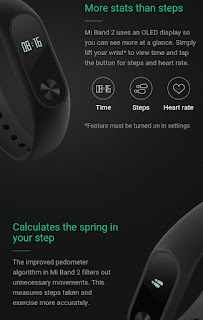
Comments
Post a Comment